e-Builder is a cloud-based, construction program management solution for capital projects that delivers trusted insight into performance across the entire project lifecycle. Facility owners improve project outcomes by streamlining business processes and centralizing project information. Business intelligence provides on-demand forecasts for informed decisions, improved change control and fewer unwanted surprises.
- Company Name:E-builder
(View Trends)
-
Headquarters: (View Map)Plantation, FL, United States
-
Computer Software
-
200 - 500 employees
- 81451 Global Rank
- 15098 United States
- 664 K Estimated Visits
-
Direct78.23%
-
Mail10.33%
-
Search5.79%
-
Referrals4.17%
-
Social1.38%
-
Display0.10%
-
98.41%
-
0.79%
-
0.26%
-
0.09%

- United States 99.5%
- Industry-Specific
- Project Management
- 10 SDKs
- 3.37 Avg. Rating
- 5 Total reviews

- App Url: https://itunes.apple.com/app/e-builder/id456694789
- App Support: http://www.e-builder.net/services/support.html
- Genre: Business
- Bundle ID: com.eBuilderInc.eBuilderMobile
- App Size: 11.2 M
- Version: 2.1.9
- Release Date: August 24th, 2011
- Update Date: April 16th, 2020
Description:
Bring the power of e-Builder into the field for increased productivity and other great benefits on your capital and construction projects. Access your project documents and data. Act on issues and initiate work in the field. Reduce project paperwork back at the office. Take the power of e-Builder's construction project management software to the jobsite.
You must have an e-Builder user account to use this app (please call 954-556-6701 for help).
With e-Builder Mobile you can:
• Access and view project documents.
• Mark documents for instant viewing even when you are disconnected from your network.
• Snap a picture on the project, mark it up and attach it to a form for quick follow up.
• “Mobile enable” any form or workflow to make it available in the app.
Initiate and respond to forms that are mobile enabled for use on the iPad. Example forms include (1) Inspection forms; (2) Project issues; (3) Non-conformance items; (4) Punch out; (5) commission checklists.
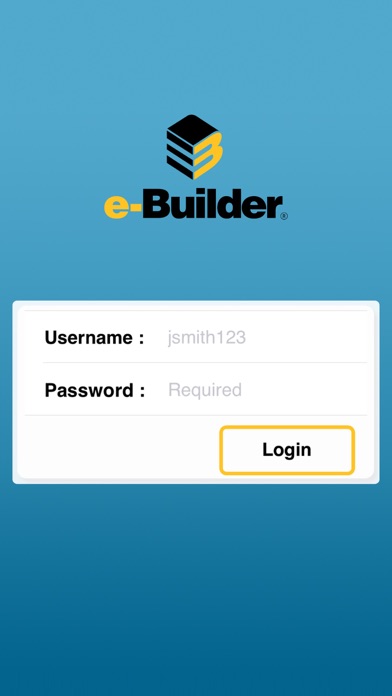
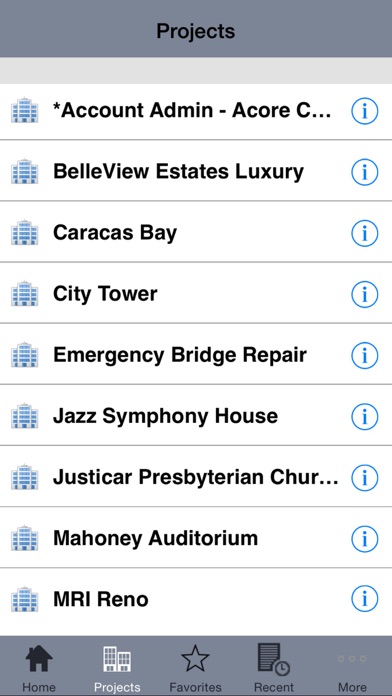
Sort by
What a Little Darling
CONETTU
Login
My Onsite Companion
Jajgwvksisbsj
Need more access
AshanMcNealy
Little fixes make a big change.
Sethsak
Not bad ver 1.0, will need 1.1 soon
-
Standard100.00%


They are headquartered at Plantation, FL, United States, and have 3 advertising & marketing contacts listed on Kochava. E-builder works with Advertising technology companies such as Google Remarketing, DoubleClick.Net, Neustar AdAdvisor, Dstillery, Tapad, Aggregate Knowledge, Resonate Insights, Drawbridge, AppNexus, Turn, Pubmatic, AudienceScience, Rocket Fuel, Advertising.com, Crosswise, Atlas, LinkedIn Ads, AppNexus Segment Pixel, Bizo, Facebook Custom Audiences, DoubleClick Bid Manager, BlueKai, BlueKai DMP, Eyeota, Uberflip, DemDex, Adobe Audience Manager Sync, The Trade Desk, Yahoo Small Business, Google Adsense for Search, Clickagy.






Project manager